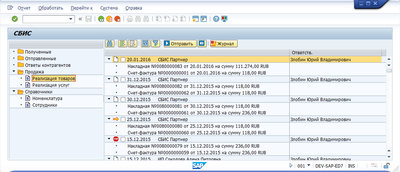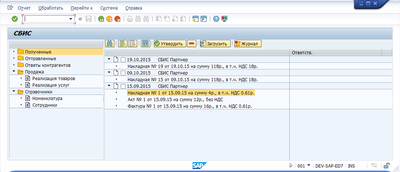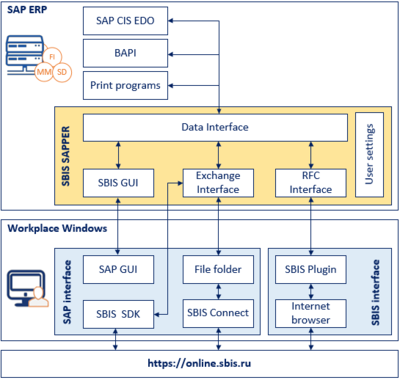SBIS SAPPER - integration module for SAP — различия между версиями
(→General information) |
|||
| (не показано 10 промежуточных версий 1 участника) | |||
| Строка 12: | Строка 12: | ||
* review and process incoming electronic documents; | * review and process incoming electronic documents; | ||
* create SAP electronic documents using SBIS incoming electronic documents. | * create SAP electronic documents using SBIS incoming electronic documents. | ||
| + | |||
| + | For the module to work, it is necessary to install additional software on the user's PC: SBIS Plugin or SBIS SDK. These components are responsible for operations with electronic signature and encrypted connection (https tsl) with SBIS servers. | ||
= Sending a document = | = Sending a document = | ||
| Строка 36: | Строка 38: | ||
When user selects a menu item in Sales section, SBIS SAPPER receives a document list request from module settings and runs it. The request is written in a proper way to collect the relevant documents. As a result, user will see a list of packaged documents in the screen (for example, TORG-12 and tax invoice). | When user selects a menu item in Sales section, SBIS SAPPER receives a document list request from module settings and runs it. The request is written in a proper way to collect the relevant documents. As a result, user will see a list of packaged documents in the screen (for example, TORG-12 and tax invoice). | ||
| − | When you open a document package card (double click) or click to send, SBIS SAPPER calls a usual print program for each document package in electronic document generation mode. | + | When you open a document package card (double click) or click to send, SBIS SAPPER calls a usual print program for each document package in electronic document generation mode. |
| + | |||
| + | Further, on the basis of the print program calculated data and mapping tables, it generates XML files of required formats. You should add some ABAP-code into print program to generate XML: | ||
| + | <source lang=ABAP> | ||
| + | TRY. | ||
| + | DATA cx_root TYPE REF TO cx_root. | ||
| + | DATA lv_not_print TYPE c VALUE ''. | ||
| + | DATA cl_mapping TYPE REF TO /sbis/cl_mapping. | ||
| + | CREATE OBJECT cl_mapping. | ||
| + | CALL METHOD cl_mapping->calc_doc | ||
| + | EXPORTING | ||
| + | is_nast = nast | ||
| + | IMPORTING | ||
| + | ev_not_print = lv_not_print. | ||
| + | IF lv_not_print = 'X'. | ||
| + | EXIT. | ||
| + | ENDIF. | ||
| + | CATCH cx_root INTO cx_root. | ||
| + | ENDTRY. | ||
| + | </source> | ||
| − | + | After the document package generation, it connects to SBIS COM object and sends and signs the documents (there are signature and no signature options). | |
This method works at any SAP with all types of documents and reports (does not depend on Invoice Journal functionality from Russian Add-on). | This method works at any SAP with all types of documents and reports (does not depend on Invoice Journal functionality from Russian Add-on). | ||
| Строка 110: | Строка 131: | ||
## /SBIS/U_SETTINGS – SBIS SAPPER user settings. | ## /SBIS/U_SETTINGS – SBIS SAPPER user settings. | ||
## /SBIS/XSLT reference book and XSLT binary data. | ## /SBIS/XSLT reference book and XSLT binary data. | ||
| + | # Classes | ||
| + | ## /SBIS/CL_ASYNC_PROCESSING - contains methods for multi-thread processing. | ||
| + | ## /SBIS/CL_CORE - contains auxiliary utility methods and data processing wrappers. | ||
| + | ## /SBIS/CL_CREATE_SAP_DOCUMENTS - contains methods for SAP document creation and materials matching. | ||
| + | ## /SBIS/CL_EXCHANGE_FILE - contains methods for document exchange via directory. | ||
| + | ## /SBIS/CL_EXCHANGE_SDK - contains methods for document share via SBIS SDK. | ||
| + | ## /SBIS/CL_MAPPING - fields mapping of SAP document and SBIS document. | ||
| + | ## /SBIS/CL_SAP_DATA - contains methods for data retrieve from SAP. | ||
| + | ## /SBIS/CX_CORE - exception processing. | ||
| + | # Interfaces | ||
| + | ## /SBIS/IF_EXCHANGE interface for the technical implementation of document exchange with SBIS. | ||
| + | ## /SBIS/IF_SAP_DATA - interface for data retrieve from SAP. | ||
| + | # Programs | ||
| + | ##/SBIS/MIGO_DIALOG – wrapper program for MIGO transaction. | ||
| + | ## /SBIS/TEST_GET_ATTACHMENT - test program to receive attachments from SBIS. | ||
| + | ## /SBIS/TEST_GET_LIST_PACKET - test program to recieve a list of documents from SBIS. | ||
| + | ## /SBIS/TEST_GET_PACKET - test program to receive package from SBIS. | ||
| + | ## /SBIS/TEST_SDK - SBIS SDK testing program. | ||
| + | ## /SBIS/TEST_SEND_PACKET - SBIS package sending test program. | ||
| + | ## /SBIS/UPDATE_SETTINGS - SBIS SAPPER settings upload program. | ||
| + | ## /SBIS/UPDATE_STATUS - document status directory upload program. | ||
| + | ## /SBIS/UPDATE_XSLT – XSLT upload program into XSLT reference book. | ||
| + | # Function groups | ||
| + | ## /SBIS/GF_ASYNC_PROCESSING - contains functional modules (FM) for multi-thread. | ||
| + | ## /SBIS/GF_AUTH - contains FM and authorization screens via SBIS SDK. | ||
| + | ## /SBIS/GF_CREATE_SAP_DOC - contains FM to create SAP documents and match items. | ||
| + | ## /SBIS/GF_PRINT_PROG - contains FM to run print programs. | ||
| + | ## /SBIS/GF_RFC - contains RFC browser work. Work with SBIS SAPPER settings and documents. | ||
| + | ## /SBIS/GF_SBIS_SHLP2 - search tools | ||
| + | ## /SBIS/TAB_STATUS - auto generated FM to enter /SBIS/STATUS table data. | ||
| + | #Transactions | ||
| + | ## /SBIS/MIGO_DIALOG wrapper for MIGO transaction. | ||
| + | # XSLT | ||
| + | ## /SBIS/DOC301 - conversation of a document into XML 3.01. | ||
| + | ## /SBIS/DOC301_2 - conversation of a document into XML 3.01. | ||
| + | ## /SBIS/DOC301_XML_TO_ABAP - receive data from XML 3.01. | ||
| + | ## /SBIS/KONVERT_NATIVE - XML SBIS package receiving. | ||
| + | |||
| + | === Package /SBIS/CORE_700 === | ||
| + | |||
| + | Contains objects specific for 7.00 version of basis. | ||
| + | # Classes | ||
| + | ## /SBIS/CL_SAP_DATA_700 - contains methods to retrieve data from SAP. | ||
| + | ## /SBIS/CL_SAP_DATA_700_LIKP - contains methods to retrieve data from SAP. | ||
| + | ## /SBIS/CL_SAP_DATA_700_VBRK - contains methods to retrieve data from SAP. | ||
| + | |||
| + | === Package /SBIS/CORE_740 === | ||
| + | |||
| + | Contains objects specific for Release from 7.40 SP05 or higher. | ||
| + | # Classes | ||
| + | ## /SBIS/CL_SAP_DATA_740 - contains methods to retrieve data from SAP. | ||
| + | ## /SBIS/CL_SAP_EJOURNAL2 - contains methods to retrieve data from SAP. | ||
| + | |||
| + | === Package /SBIS/GUI === | ||
| + | |||
| + | A set of common screens and functions designed for interaction with user. | ||
| + | # Classes | ||
| + | ## /SBIS/CL_TREE - a set of methods to build and work with the list of documents. | ||
| + | ## /SBIS/CL_TREE_ACCORDION - a set of methods to build a process menu. | ||
| + | ## /SBIS/CL_TREE_API2_PACKET - build and work with a list of outgoing documents. | ||
| + | ## /SBIS/CL_TREE_INBOX - build and work with a list of received documents. | ||
| + | ## /SBIS/CL_TREE_OUTBOX - build and work with a list of sent documents. | ||
| + | ## /SBIS/CL_TREE_RESPONSE - build and work with a list of notifications. | ||
| + | ## /SBIS/CL_VIEW_INBOX_PACKET - a set of methods to work with received documents. | ||
| + | ## /SBIS/CL_VIEW_OUTBOX_PACKET - a set of methods to work with sent documents. | ||
| + | ## /SBIS/CL_VIEW_RESPONSE_PACKET - a set of methods to work with notifications. | ||
| + | ## /SBIS/CL_VIEW_SAP_PACKET - a set of methods to work with outgoing documents. | ||
| + | # Interfaces | ||
| + | ## /SBIS/IF_TREE_API2_PACKET - interfaces to work with package list. | ||
| + | ## /SBIS/IF_VIEW_PACKET - interfaces to work with package list. | ||
| + | #Programs | ||
| + | ## /SBIS/SAPPER is a program for electronic document exchange with SBIS. | ||
| + | # Function groups | ||
| + | ## /SBIS/GF_FILTER - a set of screens and functions to work with document filter. | ||
| + | ## /SBIS/GF_WINDOW - screens and functions to display the messages. | ||
| + | # Transactions | ||
| + | ## /SBIS/SAPPER - transaction for electronic document exchange with SBIS. | ||
| + | |||
| + | === Package /SBIS/EJOURNAL === | ||
| + | |||
| + | This package is designed to work with Invoice Journal functionality of SAP Russian Add-On. | ||
| + | # Tables | ||
| + | ## /SBIS/STATUS_EJ - document status table. | ||
| + | # Classes | ||
| + | ## /SBIS/CL_J3RF_DIGINV_BADI_2 - BADI implementation for EJ. | ||
| + | ## /SBIS/CL_J3RF_DIGINV_PROCESSOR - additional methods for class CL_J3RF_DIGINV_PROCESSOR. | ||
| + | # Programs | ||
| + | ## /SBIS/FILL_ID_DEBI – inserting client’s ID into EJ settings. | ||
| + | ## /SBIS/FILL_ID_KRED - inserting vendor’s ID into EJ settings. | ||
| + | # XSLT transformations | ||
| + | ## /SBIS/J_3RF_DI_DOCTYPE_01 - getting document type. | ||
| + | ## /SBIS/J_3RF_ROSEU_UOU - clarification notice processing. | ||
| + | |||
| + | === Package /SBIS/ARCHIVE_EJOURNAL === | ||
| + | |||
| + | This package is designed to work with Invoice Journal functionality of SAP Russian Add-On. | ||
| + | # Classes | ||
| + | ## /SBIS/CL_ARCHIVE_EJOURNAL - saving data to invoice journal. | ||
| + | |||
| + | === Package ZSBIS === | ||
| + | |||
| + | It’s an auxiliary package. | ||
| + | # Transactions | ||
| + | ## ZSBIS - transaction for quick access to SBIS SAPPER. | ||
| + | == SBIS Plugin == | ||
| + | It’s the object to ensure functionality of SBIS personal account (designed to generate standardized digital signature based on PKCS#7 format, display incoming documents/tasks notifications, manually upload operations, and unload documents). The object is installed on the user desktop. Integration with SAP system is performed via SAP NET Connector 3 that is a part of the core components of the product. | ||
| + | Work with the system requires Windows XP SP3 and above, NET Framework 2.0 or NET Framework 4.0. NET Framework 4.0 client profile is not supported. | ||
| + | == SBIS SDK == | ||
| + | The object is to exchange data with [https://help.sbis.ru/help/integration/api/ API SBIS], and generate a standardized digital signature based on PKCS#7 format. The object is installed on user desktop. Integration with SAP system is performed via OLE2. To learn more about SBIS SDK, please, check the site http://help.sbis.ru. | ||
| + | == SBIS Connect == | ||
| + | It’s a Windows application to integrate SBIS with users’ information systems via directory. To learn more about SBIS SDK, please, check the site [https://help.sbis.ru/help/integration/catalog/ SBIS Connect] | ||
[[Категория:SAP]] | [[Категория:SAP]] | ||
[[Категория:SAPPER]] | [[Категория:SAPPER]] | ||
Текущая версия на 10:14, 24 июля 2017
Содержание
[убрать]General information
SBIS SAPPER is an integration module for SAP for the exchange of legal electronic documents via SBIS system.
SBIS SAPPER can:
- send any XML electronic documents package from SAP;
- check the status of sent electronic documents;
- review and process incoming electronic documents;
- create SAP electronic documents using SBIS incoming electronic documents.
For the module to work, it is necessary to install additional software on the user's PC: SBIS Plugin or SBIS SDK. These components are responsible for operations with electronic signature and encrypted connection (https tsl) with SBIS servers.
Sending a document
Sending a document via SAP interface
SBIS SAPPER contains ABAP program \SBIS\SAPPER with the help of which user can work with electronic documents via SAP interface.
User scenario (ideally, only two clicks):
- start the program
- select the document package type
- check the document packages to send
- click “Send”
Optional settings:
- document packages alternatives and their contents;
- document appearance (visualization);
- data acquisition method: printing program/ XML from Invoice Journal Russia / BAPI;
- shipping method: SDK, SBIS Connect, API, solution architecture allows sending via any EDM operator.
How it works:
You may set up the whole SBIS SAPPER menu without a change in ABAP code. Sales menu items describe options of document packages to send. Each item in this section describes the contents of a specific document package type. When user selects a menu item in Sales section, SBIS SAPPER receives a document list request from module settings and runs it. The request is written in a proper way to collect the relevant documents. As a result, user will see a list of packaged documents in the screen (for example, TORG-12 and tax invoice).
When you open a document package card (double click) or click to send, SBIS SAPPER calls a usual print program for each document package in electronic document generation mode.
Further, on the basis of the print program calculated data and mapping tables, it generates XML files of required formats. You should add some ABAP-code into print program to generate XML:
TRY.
DATA cx_root TYPE REF TO cx_root.
DATA lv_not_print TYPE c VALUE ''.
DATA cl_mapping TYPE REF TO /sbis/cl_mapping.
CREATE OBJECT cl_mapping.
CALL METHOD cl_mapping->calc_doc
EXPORTING
is_nast = nast
IMPORTING
ev_not_print = lv_not_print.
IF lv_not_print = 'X'.
EXIT.
ENDIF.
CATCH cx_root INTO cx_root.
ENDTRY.After the document package generation, it connects to SBIS COM object and sends and signs the documents (there are signature and no signature options).
This method works at any SAP with all types of documents and reports (does not depend on Invoice Journal functionality from Russian Add-on).
Sending via SBIS interface
If you use confirmations in SBIS (for example, incoming documents), then it will be more convenient for you to upload SAP documents from SBIS interface. The same for sending documents. It’s enough to click “upload to SAP” (or from SAP) when you work in SBIS, then the situation goes the same way as if you were working in SAP.
How it works:
Your browser connects to SBIS Plugin installed on user's computer via WebSocket. SBIS Plugin converts the request into appropriate RFC formats and calls them.
Sending via Invoice Journal (Russia)
/SBIS/EJOURNAL package as a part of SBIS SAPPER is designed to work with Invoice Journal of SAP Russian Add-on. Additionally, it provides with a program that allows sending of document packages, generated of standard journal entries, in three clicks. Specially made for standard functionality followers. This functionality is limited by options and defaults of Invoice Journal.
FAQ
Question: Some employees don’t have to see all documents of a special type, so is it possible to hide the documents out of his responsibility area?
Answer: Yes, possible, a list of documents is built with a simple request from settings table, you can modify it due to your specifications.
Document upload
Upload via SAP GUI
SBIS SAPPER interface has a section “Received”, where you may see all documents that user usually sees in “Incoming” section of his SBIS account. You can create a SAP document on basis of the incoming electronic document. Usually, the purchase order is created on the basis of the packing list, and the incoming invoice is created on the basis of work completion act or tax invoice.
User scenario:
- Start the program
- User can see a list of available incoming documents (limitations are set in SBIS account);
- User can perform an available action to see any document (accept/reject by default);
- User clicks on the right mouse button in the document card and sees a list of download options.
- User selects an option. He sees the download settings window, information input which is absent in the XML, e.g. the plant, and item mapping table.
- User clicks “Download” and can see the SAP document filled data.
Configuration options:
- You can set several options for uploading to SAP to each electronic document type, e.g. TORG-12 is possible to upload either as an application or a packing list.
- It’s possible to use two ways of uploading: BAPI and batch input (for changed forms).
How it works:
When you select an upload method, SAPPER serializes XML into SAP according to the settings and fills in additional parameters input box. SAPPER uses the item mapping table to search for the corresponding SAP material for each product/service. SAPPER saves the entered data according to the item numbers after clicking “Download” in the additional load options window. Then, SAPPER forms BAPI structure in accordance with settings table and calls it. In case of batch input, SAPPER generates sequence and executes it. At the end SAPPER opens the card of the created document.
System architecture
(Pic.below) The scheme of logical and software architecture
This chapter shows the model of main components interaction. The diagram presents software key components and solution logical subsystems. The module consists of several ABAP packages and comes with several transport requests.
SBIS SAPPER
This software component is meant to integrate SAP ERP system and SBIS. SBIS SAPPER has a modular architecture that allows easy integration into existing business processes. SBIS SAPPER is offered with several transport requests. Each transport request contains a same-name ABAP package: A list of ABAP packages in order of import:
Package /SBIS/CORE
Provides common facilities used by other specialized packages.
- Tables
- /SBIS/MATERIALS - table of materials mapping with customer materials.
- /SBIS/SETTINGS - SBIS SAPPER settings.
- /SBIS/STATUS – document status reference book.
- /SBIS/STATUS_DOC - document statuses.
- /SBIS/U_SETTINGS – SBIS SAPPER user settings.
- /SBIS/XSLT reference book and XSLT binary data.
- Classes
- /SBIS/CL_ASYNC_PROCESSING - contains methods for multi-thread processing.
- /SBIS/CL_CORE - contains auxiliary utility methods and data processing wrappers.
- /SBIS/CL_CREATE_SAP_DOCUMENTS - contains methods for SAP document creation and materials matching.
- /SBIS/CL_EXCHANGE_FILE - contains methods for document exchange via directory.
- /SBIS/CL_EXCHANGE_SDK - contains methods for document share via SBIS SDK.
- /SBIS/CL_MAPPING - fields mapping of SAP document and SBIS document.
- /SBIS/CL_SAP_DATA - contains methods for data retrieve from SAP.
- /SBIS/CX_CORE - exception processing.
- Interfaces
- /SBIS/IF_EXCHANGE interface for the technical implementation of document exchange with SBIS.
- /SBIS/IF_SAP_DATA - interface for data retrieve from SAP.
- Programs
- /SBIS/MIGO_DIALOG – wrapper program for MIGO transaction.
- /SBIS/TEST_GET_ATTACHMENT - test program to receive attachments from SBIS.
- /SBIS/TEST_GET_LIST_PACKET - test program to recieve a list of documents from SBIS.
- /SBIS/TEST_GET_PACKET - test program to receive package from SBIS.
- /SBIS/TEST_SDK - SBIS SDK testing program.
- /SBIS/TEST_SEND_PACKET - SBIS package sending test program.
- /SBIS/UPDATE_SETTINGS - SBIS SAPPER settings upload program.
- /SBIS/UPDATE_STATUS - document status directory upload program.
- /SBIS/UPDATE_XSLT – XSLT upload program into XSLT reference book.
- Function groups
- /SBIS/GF_ASYNC_PROCESSING - contains functional modules (FM) for multi-thread.
- /SBIS/GF_AUTH - contains FM and authorization screens via SBIS SDK.
- /SBIS/GF_CREATE_SAP_DOC - contains FM to create SAP documents and match items.
- /SBIS/GF_PRINT_PROG - contains FM to run print programs.
- /SBIS/GF_RFC - contains RFC browser work. Work with SBIS SAPPER settings and documents.
- /SBIS/GF_SBIS_SHLP2 - search tools
- /SBIS/TAB_STATUS - auto generated FM to enter /SBIS/STATUS table data.
- Transactions
- /SBIS/MIGO_DIALOG wrapper for MIGO transaction.
- XSLT
- /SBIS/DOC301 - conversation of a document into XML 3.01.
- /SBIS/DOC301_2 - conversation of a document into XML 3.01.
- /SBIS/DOC301_XML_TO_ABAP - receive data from XML 3.01.
- /SBIS/KONVERT_NATIVE - XML SBIS package receiving.
Package /SBIS/CORE_700
Contains objects specific for 7.00 version of basis.
- Classes
- /SBIS/CL_SAP_DATA_700 - contains methods to retrieve data from SAP.
- /SBIS/CL_SAP_DATA_700_LIKP - contains methods to retrieve data from SAP.
- /SBIS/CL_SAP_DATA_700_VBRK - contains methods to retrieve data from SAP.
Package /SBIS/CORE_740
Contains objects specific for Release from 7.40 SP05 or higher.
- Classes
- /SBIS/CL_SAP_DATA_740 - contains methods to retrieve data from SAP.
- /SBIS/CL_SAP_EJOURNAL2 - contains methods to retrieve data from SAP.
Package /SBIS/GUI
A set of common screens and functions designed for interaction with user.
- Classes
- /SBIS/CL_TREE - a set of methods to build and work with the list of documents.
- /SBIS/CL_TREE_ACCORDION - a set of methods to build a process menu.
- /SBIS/CL_TREE_API2_PACKET - build and work with a list of outgoing documents.
- /SBIS/CL_TREE_INBOX - build and work with a list of received documents.
- /SBIS/CL_TREE_OUTBOX - build and work with a list of sent documents.
- /SBIS/CL_TREE_RESPONSE - build and work with a list of notifications.
- /SBIS/CL_VIEW_INBOX_PACKET - a set of methods to work with received documents.
- /SBIS/CL_VIEW_OUTBOX_PACKET - a set of methods to work with sent documents.
- /SBIS/CL_VIEW_RESPONSE_PACKET - a set of methods to work with notifications.
- /SBIS/CL_VIEW_SAP_PACKET - a set of methods to work with outgoing documents.
- Interfaces
- /SBIS/IF_TREE_API2_PACKET - interfaces to work with package list.
- /SBIS/IF_VIEW_PACKET - interfaces to work with package list.
- Programs
- /SBIS/SAPPER is a program for electronic document exchange with SBIS.
- Function groups
- /SBIS/GF_FILTER - a set of screens and functions to work with document filter.
- /SBIS/GF_WINDOW - screens and functions to display the messages.
- Transactions
- /SBIS/SAPPER - transaction for electronic document exchange with SBIS.
Package /SBIS/EJOURNAL
This package is designed to work with Invoice Journal functionality of SAP Russian Add-On.
- Tables
- /SBIS/STATUS_EJ - document status table.
- Classes
- /SBIS/CL_J3RF_DIGINV_BADI_2 - BADI implementation for EJ.
- /SBIS/CL_J3RF_DIGINV_PROCESSOR - additional methods for class CL_J3RF_DIGINV_PROCESSOR.
- Programs
- /SBIS/FILL_ID_DEBI – inserting client’s ID into EJ settings.
- /SBIS/FILL_ID_KRED - inserting vendor’s ID into EJ settings.
- XSLT transformations
- /SBIS/J_3RF_DI_DOCTYPE_01 - getting document type.
- /SBIS/J_3RF_ROSEU_UOU - clarification notice processing.
Package /SBIS/ARCHIVE_EJOURNAL
This package is designed to work with Invoice Journal functionality of SAP Russian Add-On.
- Classes
- /SBIS/CL_ARCHIVE_EJOURNAL - saving data to invoice journal.
Package ZSBIS
It’s an auxiliary package.
- Transactions
- ZSBIS - transaction for quick access to SBIS SAPPER.
SBIS Plugin
It’s the object to ensure functionality of SBIS personal account (designed to generate standardized digital signature based on PKCS#7 format, display incoming documents/tasks notifications, manually upload operations, and unload documents). The object is installed on the user desktop. Integration with SAP system is performed via SAP NET Connector 3 that is a part of the core components of the product. Work with the system requires Windows XP SP3 and above, NET Framework 2.0 or NET Framework 4.0. NET Framework 4.0 client profile is not supported.
SBIS SDK
The object is to exchange data with API SBIS, and generate a standardized digital signature based on PKCS#7 format. The object is installed on user desktop. Integration with SAP system is performed via OLE2. To learn more about SBIS SDK, please, check the site http://help.sbis.ru.
SBIS Connect
It’s a Windows application to integrate SBIS with users’ information systems via directory. To learn more about SBIS SDK, please, check the site SBIS Connect